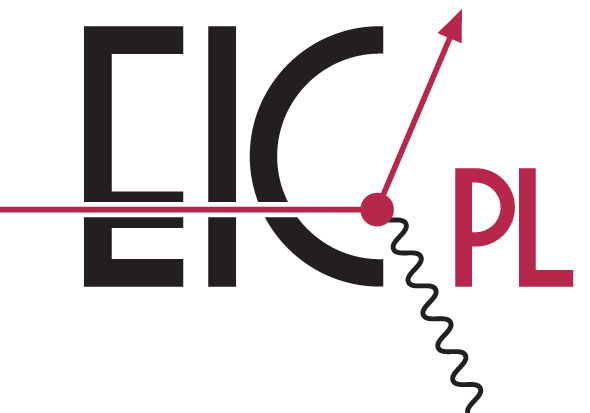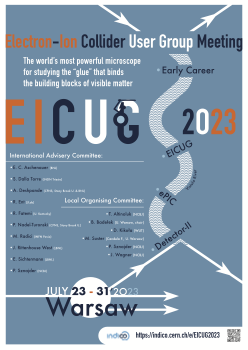start
Table of Contents
Polish community of EIC users
General information
This page is used to promote the engagement of Polish scientific institutions in the preparation of Electron-Ion Collider (EIC) to be constructed at Brookhaven National Laboratory (BNL) in USA. The Polish group has engaged in the theoretical research related to a variety of topics to be studied at EIC and in the development of both the accelerator and the detectors.
Lectures
- EICPL Lectures on QCD for Electron Ion Collider link
Seminars
- EICPL Seminars eic-pl-seminar
Events
Useful information and links
- DOE selected location for EIC announcement
- EIC White Paper DOI
- EICPL Seminars link
- EIC User Group link
- EIC Yellow Report initiative link
- EIC Expressions of Interest link
- EICPL group logotype library link
Job calls
List of institutions and members
/* list member institutions */
- Akademia Górniczo-Hutnicza (AGH) link
- Leszek Adamczyk
- Marek Idzik
- Piotr Kotko
- Anna Kowalewska
- Krzysztof Piotrzkowski
- Mariusz Przybycień contact
- Instytut Fizyki Jądrowej Polskiej Akademii Nauk (IFJ PAN) link
- Narodowe Centrum Badań Jądrowych (NCBJ) link
- Tolga Altinoluk
- Guillaume Beuf
- Andrzej Sandacz
- Paweł Sznajder
- Lech Szymanowski
- Jakub Wagner contact
- Politechnika Krakowska (PK) link
- Agnieszka Łuszczak contact
- Robert Gębarowski
- Martin Rohrmoser
- Politechnika Warszawska (PW) link
- Daniel Kikoła contact
- Uniwersytet Jagielloński (UJ) link
- Piotr Korcyl contact
- Yizhuang Liu
- Leszek Motyka
- Maciej Nowak
- Wiesław Płaczek
- Mariusz Sadzikowski
- Tomasz Stebel
- Uniwersytet Rzeszowski (UR) link
- Marta Łuszczak contact
- Uniwersytet Warszawski (FUW) link
- Barbara Badełek contact
List of institutions involved in common projects with EICPL institutions
start.txt · Last modified: 2024/04/15 06:54 by wagner